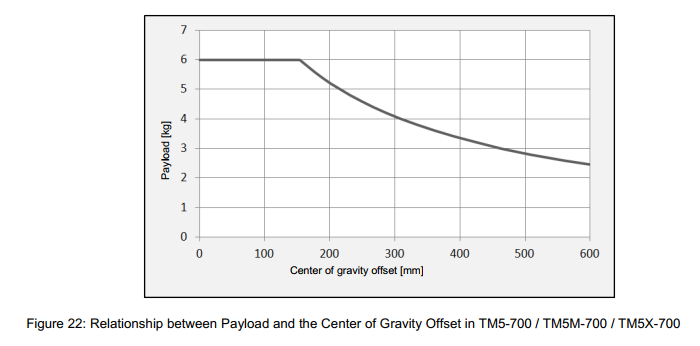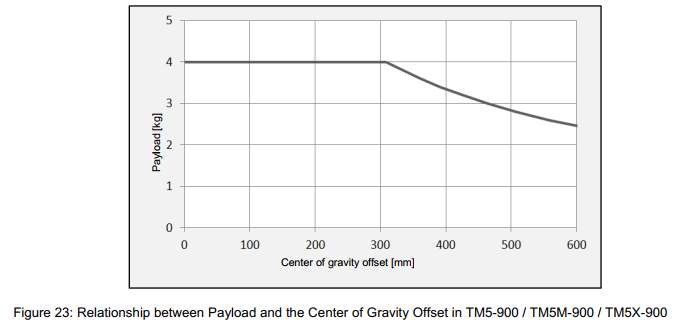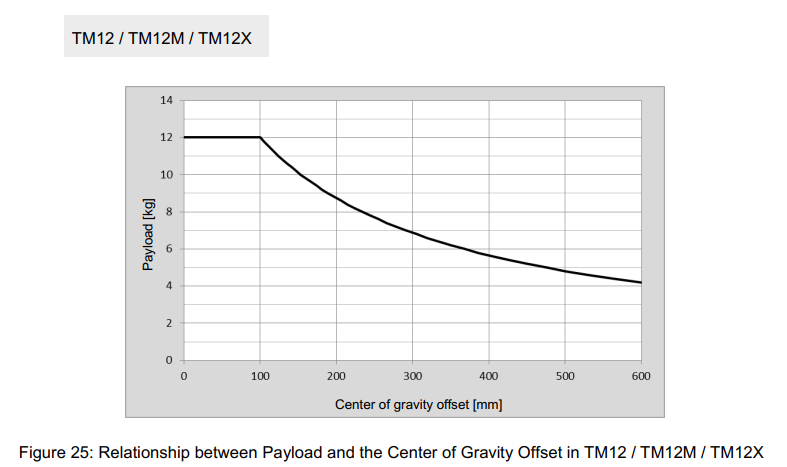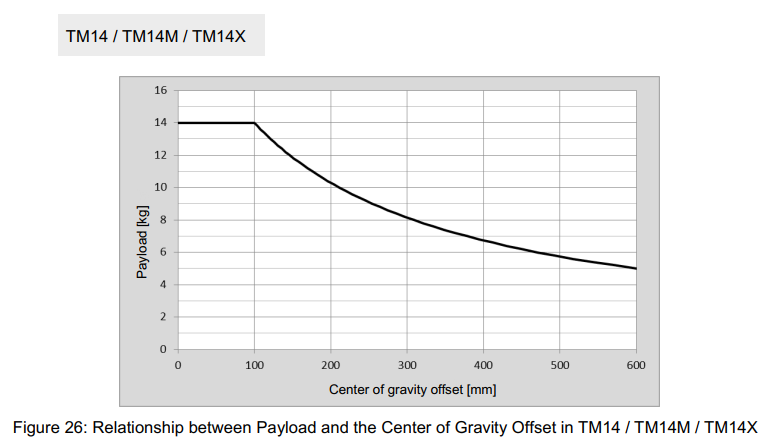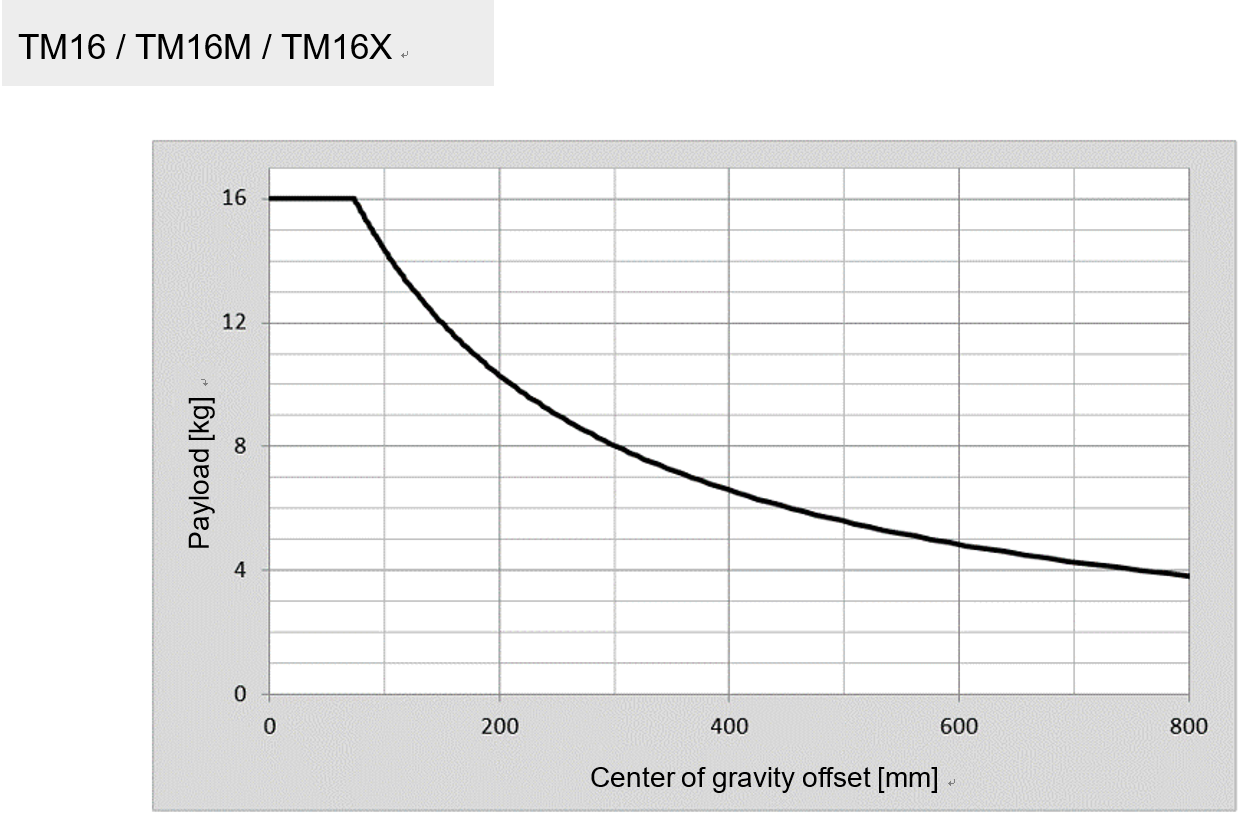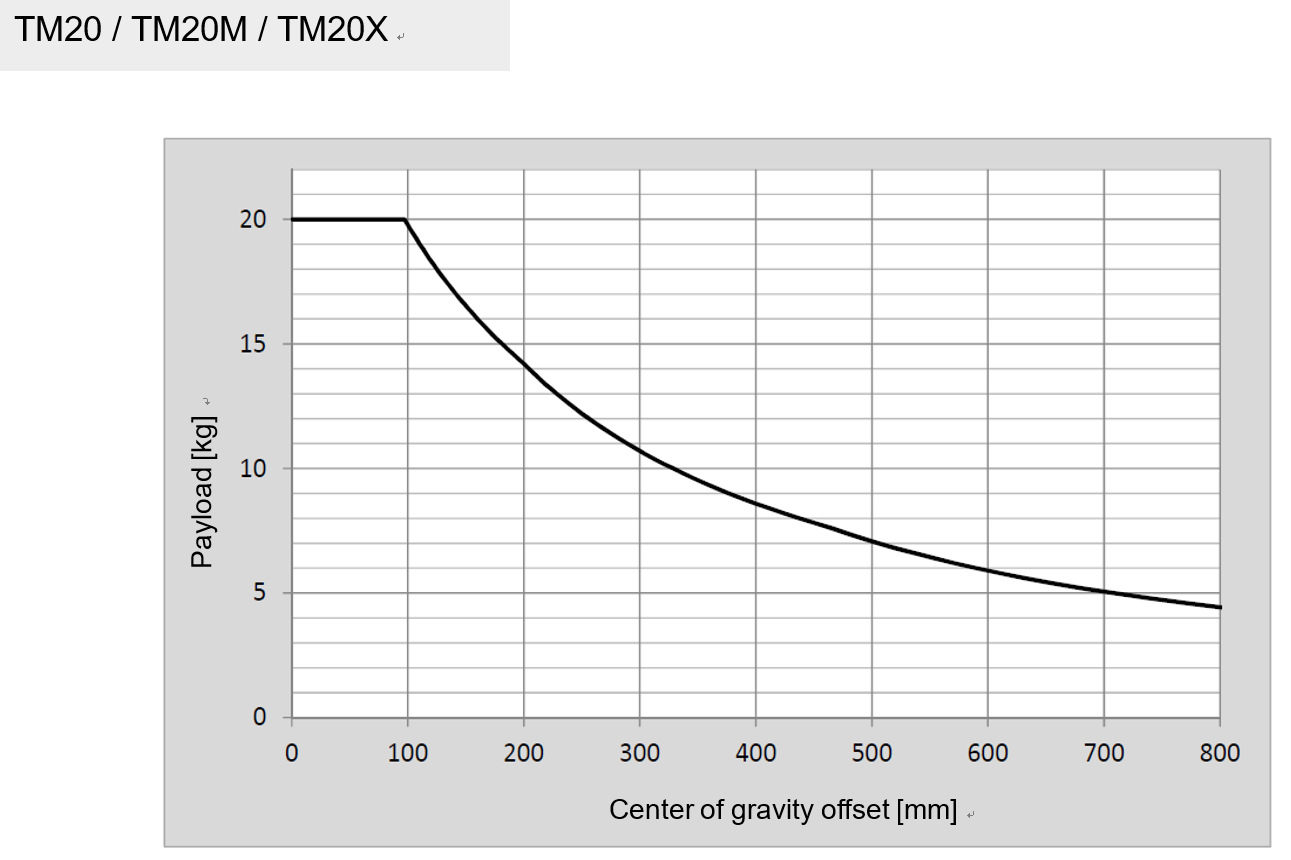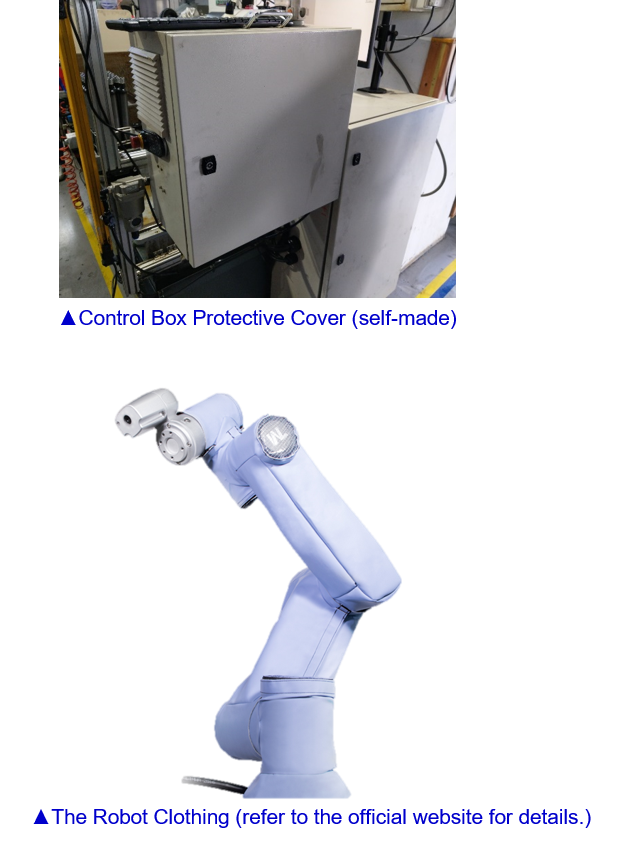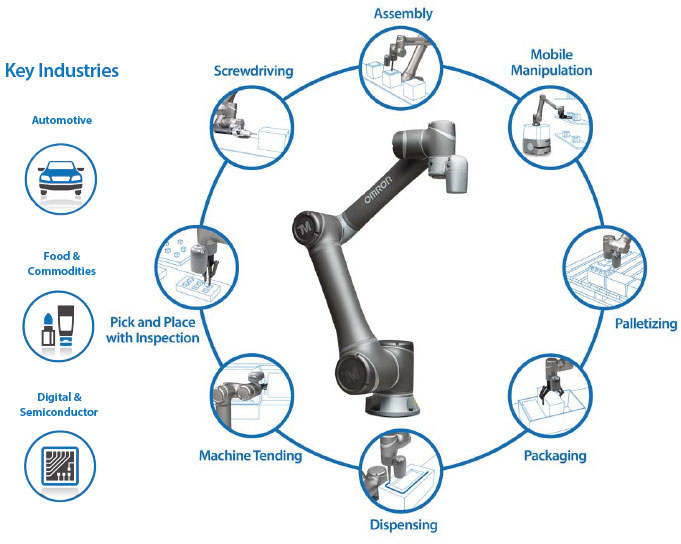TM Collaborative Robot
Brochures
Where do I get Started with TM Collaborative Robot?
How Do I Use Tmflow On My Own Pc?
When the user operates the Dashboard, the TMflow Client will run in the background and automatically synchronize the Robot to obtain/write the variables, base, and other parameters of the robot. If there is a need to call the TMflow function on a specific page of the Dashboard (eg, modify the TCP parameters in the TMflow program), the developer can bounce TMflow from the background to the main screen through the Builder and allow users to use the existing TMflow UI resource (designated page) on the TMflow Client for programming without having to create a specific UI; when the user set up is completed, click the upper left button, TMflow Client is in passive mode and hides in the background again.
Q: How to install this TMflow Client on my personal computer?
1. Go to the Download Site.
2. Select the software version (The latest version is recommended) and download it.
3. Unzip the folder.
4. Run TMSetup64.exe. (Run Updater if the previous version of TMflow was installed)
5. Follow the installation instructions.
Relationship Between Robot Payload And Center Of Gravity Distance
This article is applicable under the following conditions:
TMflow software version: 1.76.6300 or above.
TM Robot hardware version: all versions are applicable.
Please note that the user interface and the instructions may vary depending on the hardware and software version.
The maximum allowed payload of a robot is related to its center of gravity offset.
This relationship is defined as the distance from the center of the flange of the robot end to the payload’s center of gravity.
The following graph describes the relationship between payload and the center of gravity offset:
What To Keep In Mind When Using In Harsh Environments?
For the control box: #
The ventilation design of the control box aims to reduce the temperature during operation, but at the same time, it can also pump the dust and the oil gas in the surroundings into the control box. Please evaluate the site surroundings and protect the control box well, such as filling the air outlet with oil filter cotton or covering the whole machine with a protective cloth or protective devices for internal components contamination prevention. To set up the control box in a positive pressure if necessary.
For the robot:
The robot shaft joint protective cover, the buttons, and the light indication ring are all made of non-corrosive materials. Using in a corrosive environment for a long time may damage the components. To keep the situation above from happening, please be sure to outfit the robot with protective clothing when using it in a corrosive environment.
Contact Omron or qualified agents to purchase or outfit the protective devices.
About the temperature:
HW3.2 control box is designed to operate in environments ranging from 0°C to +50°C. The current temperature of the control box can be observed by the LCM. Please keep the operating environment ventilated and clean the inside of the control box and replace the air filter regularly. To keep the operating environment ventilated and clean, it is necessary to clean the inside of control box and replace the filter frequently.
PCB Assembly Case Study
Omron’s Sysmac integrated automation platform is a tool to meet these objectives. The Sysmac platform includes powerful machine automation controllers (MACs), intuitive human machine interfaces (HMIs), and fast networking via EtherCAT or Ethernet/IP. These complementary technologies support a range of advanced functions, including motion, safety, vision and robotics.

Who is Mechatronic Solutions?
Mechatronic Solutions is a distributor of OMRON automation products and solutions for Minnesota, Wisconsin, North Dakota, and South Dakota. We have a team of technical experts on staff to help select the right automation products for your application. If you have any questions or would like to speak with a member of our team, contact us at (763) 447-3407 or fill in the Contact Form.
Why Omron TM?
Omron TM cobots are geared toward manufacturers seeking to boost production and reduce employee fatigue by automating repetitive tasks such as machine tending, loading and unloading, assembly, screw driving, gluing, testing or soldering. Whether you’re working in automotive, semiconductors, secondary packaging for food, plastics, or machine tools, the Omron TM Collaborative Robot is designed to adapt to almost any industry.
Packaging Industry Case Study
Based on the project goals, Omron engineers worked side-by-side with both companies to incorporate several solutions that would give end users more control over their machines. Along with a customized human machine interface (HMI) screen that promotes maximum flexibility and ease of operability, Omron also provided the technology behind an initiative to let end users seamlessly add functionality to the core machine as operations change in response to market demands.

CONTACT MECHATRONIC SOLUTIONS TODAY
Need engineering work and robotic programming in Minnesota, Wisconsin, North Dakota, or South Dakota… Call Mechatronic Solutions at 763-447-3407 or fill in the Contact Us form today to work with our application engineers or schedule a demo.